Run Pages with Page Management in Business Central
Introduction
Most Business Central developers are familiar with the Page.Run() procedure. By providing zero as the page number and a Record variable, you can run the Lookup Page defined for that record. For example, running the Item Lookup page:
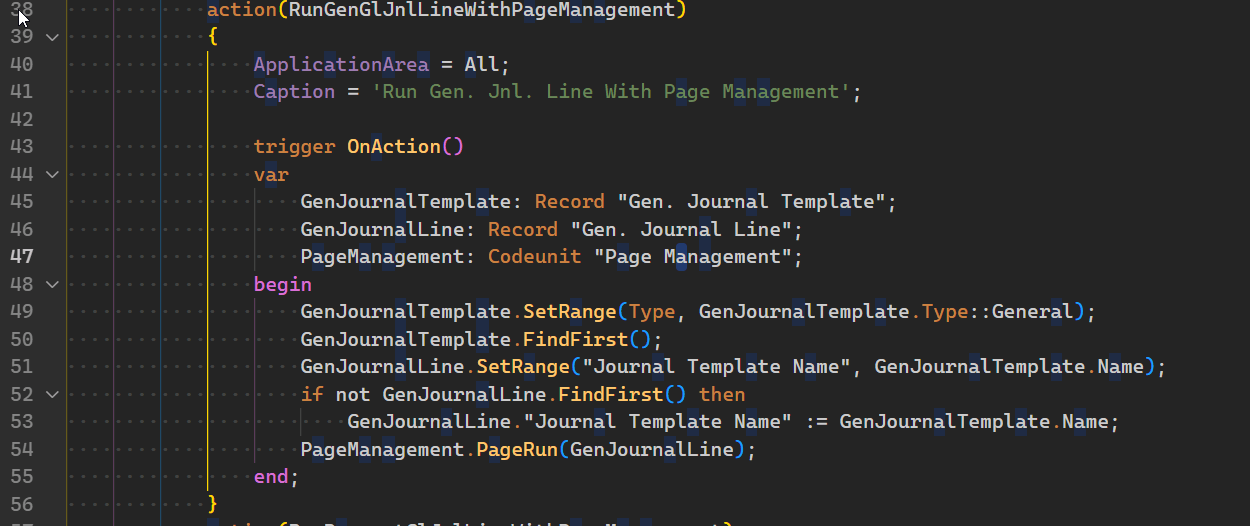
action(RunItem)
{
ApplicationArea = All;
Caption = 'Run Item';
trigger OnAction()
var
RecAsVariant: Variant;
Item: Record Item;
begin
Page.Run(0, Item);
end;
}
As expected, this opens the Item Lookup page.
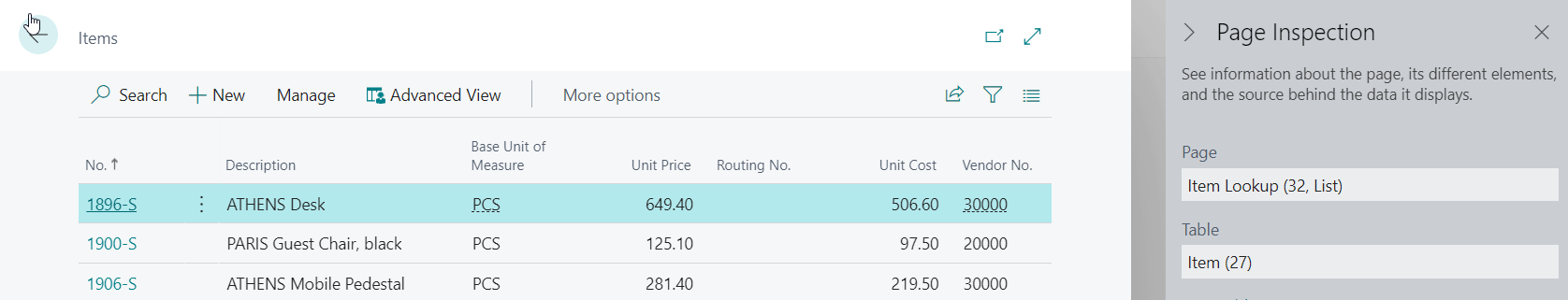
When Page.Run() Has Limitations
However, there are scenarios where Page.Run() has limitations. For example, using Page.Run(0, GenJournalLine) for the “Gen. Journal Line” record will result in an error, as there is no Lookup page defined for this record:
action(RunGlJnlLine)
{
ApplicationArea = All;
Caption = 'Run Gen. Jnl. Line';
trigger OnAction()
var
GenJournalTemplate: Record "Gen. Journal Template";
GenJournalLine: Record "Gen. Journal Line";
begin
GenJournalTemplate.SetRange(Type, GenJournalTemplate.Type::General);
GenJournalTemplate.FindFirst();
GenJournalLine.SetRange("Journal Template Name", GenJournalTemplate.Name);
if not GenJournalLine.FindFirst() then
GenJournalLine."Journal Template Name" := GenJournalTemplate.Name;
Page.Run(0, GenJournalLine);
end;
}
This code will give an error because there is no Lookup page for the “Gen. Journal Line” record.
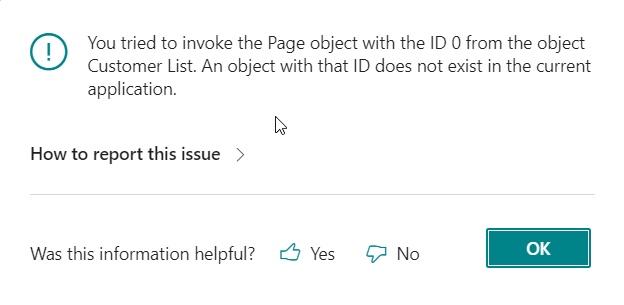
Solving with Page Management
You can solve this by providing a specific page number. But for more complex solutions, it’s beneficial to open a page from a record or a variant variable dynamically. For these scenarios, the Base Application includes the Page Management codeunit. The source can be found in Stefan Maron’s GitHub repository.
This codeunit provides procedures for getting Page IDs for a record (ListPageID, LookupPageID, and CardPageID) and an equivalent of the Page.Run() method.
For example, to open a page for the “Gen. Journal Line” record using PageManagement.PageRun():
action(RunGenGlJnlLineWithPageManagement)
{
ApplicationArea = All;
Caption = 'Run Gen. Jnl. Line With Page Management';
trigger OnAction()
var
GenJournalTemplate: Record "Gen. Journal Template";
GenJournalLine: Record "Gen. Journal Line";
PageManagement: Codeunit "Page Management";
begin
GenJournalTemplate.SetRange(Type, GenJournalTemplate.Type::General);
GenJournalTemplate.FindFirst();
GenJournalLine.SetRange("Journal Template Name", GenJournalTemplate.Name);
if not GenJournalLine.FindFirst() then
GenJournalLine."Journal Template Name" := GenJournalTemplate.Name;
PageManagement.PageRun(GenJournalLine);
end;
}
This will open the General Journals page, as defined in the “Gen Journal Template”.
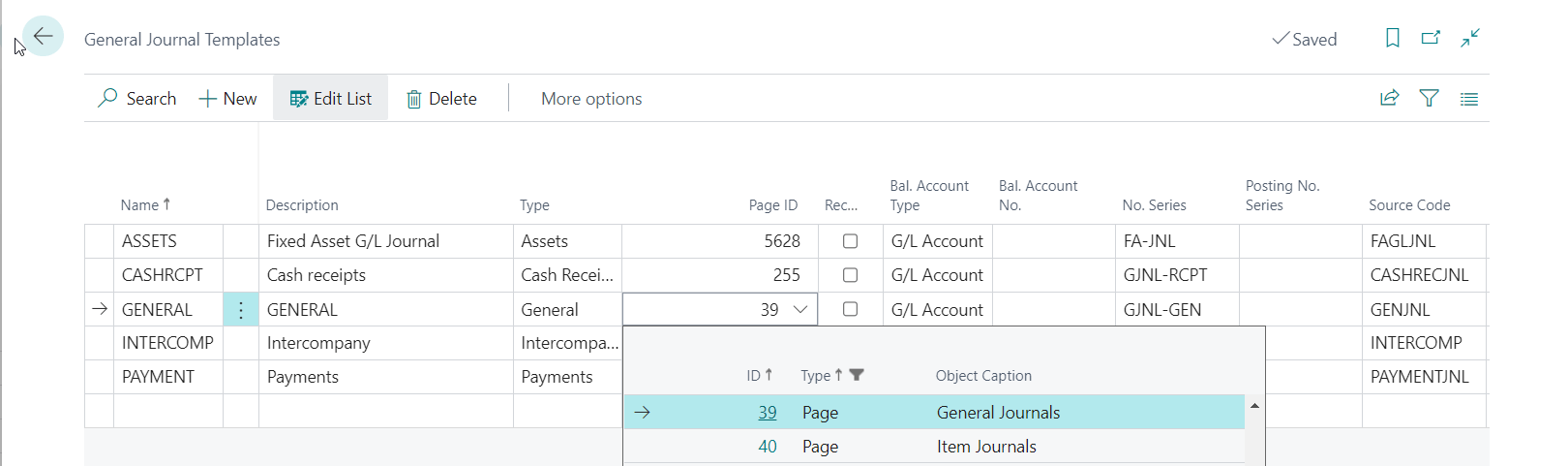
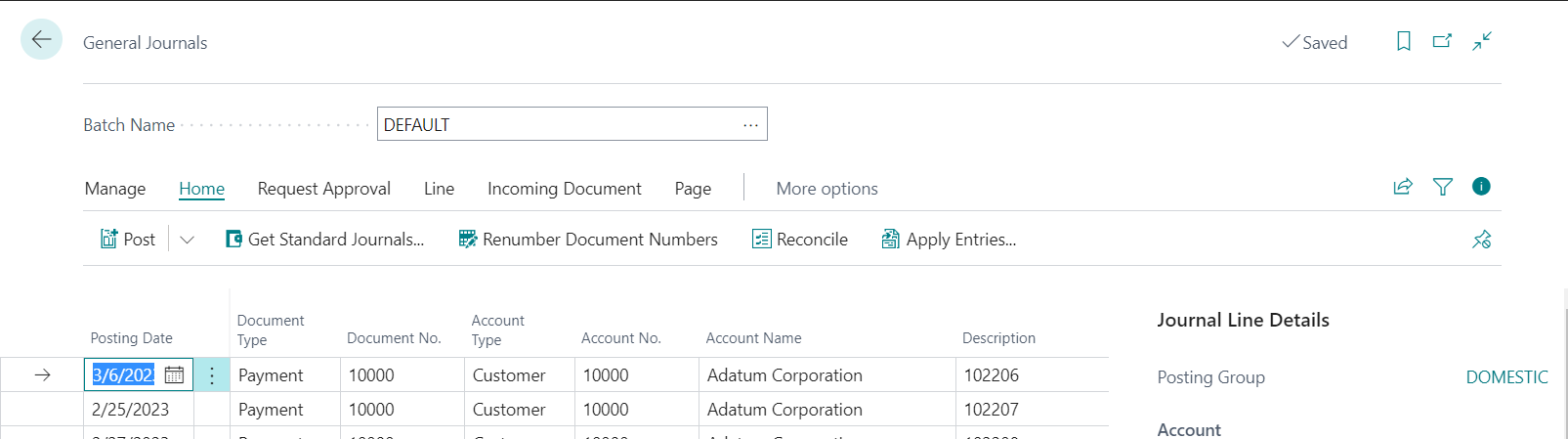
Conditional Page Selection
The Page Management codeunit also handles cases where the page to run depends on data in the record. For example, for Sales Header and Purchase Header records:
procedure GetConditionalListPageID(RecRef: RecordRef): Integer
var
PageID: Integer;
IsHandled: Boolean;
begin
IsHandled := false;
OnBeforeGetConditionalListPageID(RecRef, PageID, IsHandled);
if IsHandled then
exit(PageID);
case RecRef.Number of
DATABASE::"Sales Header":
exit(GetSalesHeaderListPageID(RecRef));
DATABASE::"Purchase Header":
exit(GetPurchaseHeaderListPageID(RecRef));
end;
exit(0);
end;
local procedure GetSalesHeaderListPageID(RecRef: RecordRef): Integer
var
SalesHeader: Record "Sales Header";
begin
RecRef.SetTable(SalesHeader);
case SalesHeader."Document Type" of
SalesHeader."Document Type"::Quote:
exit(PAGE::"Sales Quotes");
SalesHeader."Document Type"::Order:
exit(PAGE::"Sales List");
SalesHeader."Document Type"::Invoice:
exit(PAGE::"Sales Invoice List");
SalesHeader."Document Type"::"Credit Memo":
exit(PAGE::"Sales Credit Memos");
SalesHeader."Document Type"::"Blanket Order":
exit(PAGE::"Blanket Sales Orders");
SalesHeader."Document Type"::"Return Order":
exit(PAGE::"Sales Return Order List");
end;
end;
local procedure GetPurchaseHeaderListPageID(RecRef: RecordRef): Integer
var
PurchaseHeader: Record "Purchase Header";
begin
RecRef.SetTable(PurchaseHeader);
case PurchaseHeader."Document Type" of
PurchaseHeader."Document Type"::Quote:
exit(PAGE::"Purchase Quotes");
PurchaseHeader."Document Type"::Order:
exit(PAGE::"Purchase Order List");
PurchaseHeader."Document Type"::Invoice:
exit(PAGE::"Purchase Invoices");
PurchaseHeader."Document Type"::"Credit Memo":
exit(PAGE::"Purchase Credit Memos");
PurchaseHeader."Document Type"::"Blanket Order":
exit(PAGE::"Blanket Purchase Orders");
PurchaseHeader."Document Type"::"Return Order":
exit(PAGE::"Purchase Return Order List");
end;
end;
There is also an event subscriber OnBeforeGetConditionalListPageID(RecRef, PageID, IsHandled); where you can implement similar logic for your own records.
The full source code for this post is available on my GitHub.