Laying the Groundwork - Understanding Input and Output Formats for AI Success
Welcome back! In our ever-evolving tech landscape, Artificial Intelligence (AI) isn’t just a buzzword anymore; it’s rapidly becoming an indispensable co-pilot in our daily tasks. Whether you’re architecting robust Business Central solutions, streamlining complex business processes, or enhancing how you connect with clients, knowing how to talk to AI effectively is the new frontier. This is the second installment in our series laser-focused on arming you with practical AI Prompt Engineering skills. If you’re just joining us, I highly recommend checking out our first post to get up to speed: Why Prompt Engineering is Your New Super Power as a Business Consultant.
Today, we’re getting down to the nuts and bolts – the foundational elements that can make or break your AI interactions: understanding and mastering input and output formats. Get this right, and you’ll see a dramatic improvement in the quality, relevance, and sheer usefulness of what AI can generate for you. Think of it as laying a solid foundation before building a skyscraper. Ready to dig in?
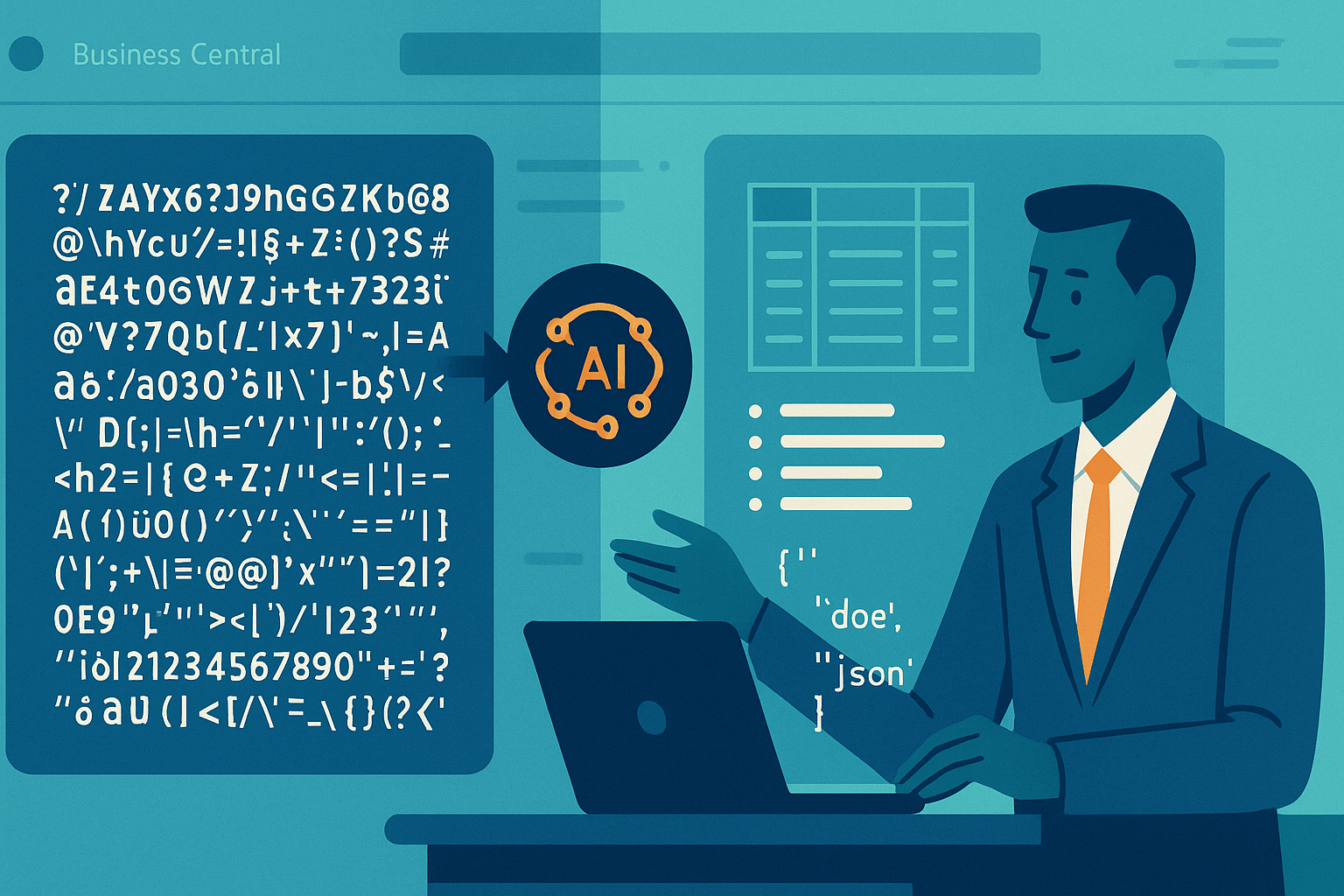
- 🎯 The Critical Role of Defined Output Formats
- 🧩 The Power of Contextual Input: Helping AI See the Bigger Picture
- 🗂️ Unlocking Consistency with the “Template” Prompt Pattern
- 🎭 Stepping into Character: Persona Techniques for Tailored AI Responses
- ✨ A Glimpse into the Future: Introduction to Few-Shot Prompting
- 🚀 What’s Next on Our AI Prompting Adventure?
- 🗣️ Join the Conversation!
🎯 The Critical Role of Defined Output Formats
Imagine you’ve just asked an AI to analyze a hefty chunk of customer feedback from your latest Business Central implementation. What would be most useful to you? A dense paragraph? A scattered list of observations? Or perhaps a neatly structured table highlighting sentiment, key issues, and actionable suggestions? My bet is on the latter.
The clearer you are about your desired output format, the more likely the AI is to deliver precisely what you need. This is a cornerstone of Practical AI Prompting.
- Specificity is Your Friend: Don’t just ask for a summary; specify how you want that summary presented.
- Common Desired Structures: Think in terms of:
- Bulleted lists for concise points.
- Numbered lists for sequential information.
- Tables for structured data comparison.
- JSON or XML for data interchange or integration with other systems.
- Even specific document outlines (e.g., “Provide a project status update with sections for: Overall Progress, Key Accomplishments, Roadblocks, and Next Steps.”)
- The Payoff: Well-defined outputs aren’t just prettier; they are significantly easier to parse, integrate into reports, feed into other automated workflows, or present to clients. This directly translates to efficiency and clarity in your Business Central AI endeavors.
Consider this:
Vague Prompt: “Tell me about the recent sales performance.”
Specific Prompt: “Provide a summary of Q1 sales performance compared to Q4 of last year. Present the key changes in a bulleted list, followed by a table detailing sales figures by product category for both quarters, including percentage change.”
The difference in output quality will be night and day!
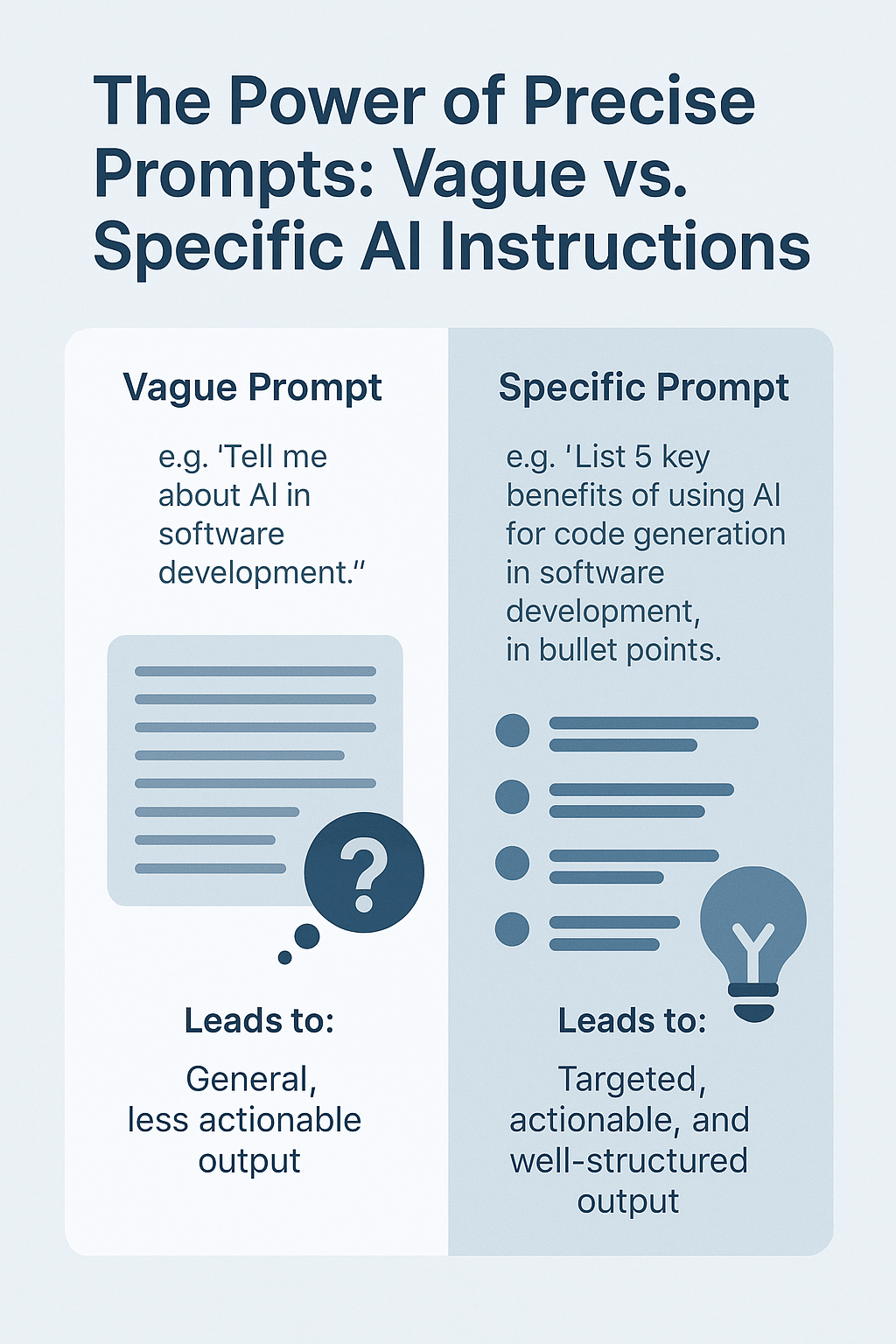
🧩 The Power of Contextual Input: Helping AI See the Bigger Picture
AI models, even the most sophisticated ones like OpenAI’s GPT series or Google’s Gemini, don’t operate in a vacuum. They thrive on context. Providing relevant background information, constraints, and the overarching goal helps the AI grasp the “why” behind your request, leading to far more tailored, accurate, and genuinely useful responses. Good Context in AI Prompts is like giving your AI assistant a proper briefing before they start a task.
- Paint the Full Picture: Don’t assume the AI knows the backstory. Briefly explain the situation, the target audience for the output, and any specific nuances related to your Business Central project or client.
- Be Explicit About Constraints: Are there length limitations? Specific terminology to use or avoid? A particular version of Business Central to consider? Spell it out.
- Relevance is Key: While more context is generally better, ensure it’s relevant context. Bombarding the AI with unrelated information can be counterproductive.
Let’s look at an example relevant to feature planning and breakdown:
Lacking Context: “Break down the new inventory tracking feature.”
This prompt is too vague. What kind of “break down” is needed? Who is it for? What are the key aspects of this “new inventory tracking feature”? The AI can only guess, likely leading to a generic or unhelpful list.
Rich Context: “You are a senior Business Central functional consultant. Our goal is to implement an ‘Advanced Bin Tracking’ feature for a client in the wholesale distribution industry. This feature needs to allow for:
- Tracking items across multiple bins within a single location.
- Suggesting optimal bins for put-away based on item velocity and bin capacity.
- Blocking bins for quality inspection.
Please break this ‘Advanced Bin Tracking’ feature down into a list of actionable sub-tasks suitable for a project kick-off meeting with both technical and business stakeholders. Categorize the sub-tasks into:
- Requirement Gathering & Analysis
- Configuration & Setup
- Customization (if any)
- Testing Phases
- Training & Go-live Prep
The output should be a bulleted list under each category.”
The second prompt, rich with context about the persona, the specific feature details (Advanced Bin Tracking with key functionalities), the target audience for the breakdown (technical and business stakeholders), and the desired output structure, will result in a much more practical, relevant, and actionable plan. This allows for better project planning and clearer communication from the outset.
🗂️ Unlocking Consistency with the “Template” Prompt Pattern
One of the most practical Generative AI Tips for ensuring consistency and precision is the “Template” prompt pattern. This involves providing the AI with a pre-defined structure or skeleton, which it then populates with the relevant information. It’s like giving the AI a fill-in-the-blanks worksheet.
- What it is: You create a blueprint for the output directly in your prompt, using placeholders or clearly defined sections.
- Why it’s powerful:
- Ensures all required information is included.
- Maintains a consistent format across multiple generations, which is invaluable for recurring tasks.
- Reduces ambiguity and guides the AI towards your exact output requirements.
Simple Example:
Imagine you need to quickly draft update emails for different project stakeholders.
Prompt using the Template Pattern:
“Generate a project update email based on the following information: Client Name: [Insert Client Name] Project Phase: [Insert Project Phase] Key Accomplishments This Week: [List 1-2 key accomplishments] Upcoming Activities: [List 1-2 upcoming activities] Any Blockers: [Mention any blockers or ‘None’]
Use the following email template:
Subject: Project Update: [Client Name] - [Project Phase]
Hi Team,
Here’s a quick update on the [Client Name] project:
Key Accomplishments This Week:
- [AI to fill based on input]
Upcoming Activities:
- [AI to fill based on input]
Blockers:
- [AI to fill based on input]
This AI Template Pattern approach makes generating consistent communications a breeze!
🎭 Stepping into Character: Persona Techniques for Tailored AI Responses
Ever wished your AI could adopt a specific communication style or viewpoint? With persona techniques, it can! By instructing the AI to “act as” a particular role or character, you can significantly influence its tone, style, and even the type of information it prioritizes.
- How it Works: You explicitly define a persona in your prompt (e.g., “Act as an expert technical writer,” “Respond as a skeptical CFO,” “Explain this concept as if to a non-technical CEO”).
- The Impact:
- Tone & Style: The AI will adjust its language, formality, and overall demeanor.
- Focus: A persona can guide the AI to emphasize aspects relevant to that role. For example, a “security expert” persona will likely highlight security implications.
- Relatability: This can make AI-generated content more engaging and appropriate for specific audiences.
Example for Consultants:
“You are a highly experienced Business Central consultant explaining the benefits of a cloud migration to a small business owner who is hesitant about the change. Focus on cost savings, scalability, and improved data security. Use clear, jargon-free language and a reassuring tone.”
AI Persona Techniques can transform generic AI output into highly targeted and effective communication.
✨ A Glimpse into the Future: Introduction to Few-Shot Prompting
As we build our AI Prompt Engineering toolkit, it’s worth briefly touching upon a more advanced technique: few-shot prompting.
- The Core Idea: Instead of just telling the AI what to do, you show it how by providing a few examples (the “shots”) of desired input-output pairs directly within your prompt.
- How it Helps: These examples act as a powerful guide, helping the AI learn the specific pattern, style, or transformation you’re looking for. It’s like saying, “Here are a couple of examples of what I mean… now do this new one in the same way.”
For example, if you wanted the AI to summarize technical Business Central release notes into simple bullet points for end-users, you could provide 2-3 examples of a technical paragraph and its corresponding simplified bulleted list. Then, you’d give it the new release note paragraph to process.
We’ll explore few-shot prompting in more detail in later posts, but it’s a fantastic technique for tasks requiring nuanced understanding or highly specific output formats.
🚀 What’s Next on Our AI Prompting Adventure?
Phew! We’ve covered some crucial ground today, focusing on how deliberate AI Input Formats and AI Output Formats can revolutionize your interactions with AI. The key takeaway? Be intentional. A little upfront effort in structuring your prompts and defining your expectations pays massive dividends in the quality of results. I hope you’ve picked up at least one or two insights you can immediately apply to your work with AI in the Business Central space.
But we’re just getting started! This series is all about building your AI prompting muscle. Here’s a sneak peek at what’s coming up:
- Blog Post 3: The Power of Templates - Using Meta Prompting to Create Effective Prompts for Recurring Tasks: We’ll go deeper into leveraging AIs themselves to help you create and refine powerful prompts, exploring prompt generators and meta-expert techniques. This is where AI helps you get better at using AI!
- Blog Post 4: Ace Your Interviews - Prompting for Effective Customer Interaction Preparation: Discover how to use prompts to gear up for those crucial customer interviews, generate insightful questions, and anticipate potential pain points.
- Blog Post 5: Clarity is Key - Using AIs to Write Effective Feature Requirements: Learn to prompt for clear, well-structured feature requirements for your Business Central projects and iterate with AI for ultimate precision.
- Blog Post 6: Code Smarter, Not Harder - Leveraging AIs for Efficient Code Writing: Yes, we’re talking AL! Prompt for code snippets, overall structure, and accelerate your Business Central development.
- Blog Post 7: Debugging with AI - Getting Intelligent Assistance for Your Business Central Code: Turn AI into your debugging partner, prompting it to analyze, explain, and help troubleshoot your AL code.
🗣️ Join the Conversation!
I’m genuinely excited about how these AI Prompt Engineering techniques can empower you as Business Central Developers and Consultants.
What was your biggest takeaway from today’s post? How are you thinking about using defined input and output formats in your AI experiments?
Connect with me on LinkedIn and share your thoughts on the LinkedIn post where you found this article! Let’s learn and grow together in this exciting AI journey.