The Power of Templates - Using Meta Prompting to Create Effective Prompts for Recurring Tasks
The Power of Templates - Using Meta Prompting to Create Effective Prompts for Recurring Tasks
May 28, 2025
Flemming Bakkensen
Welcome to the third installment in our series on practical prompt engineering for Business Central consultants! If you’re just joining us, I recommend checking out our previous posts: Why Prompt Engineering is Your New Super Power as a Business Consultant and Laying the Groundwork - Understanding Input and Output Formats for AI Success.
Series Overview: This 7-part series guides Business Central professionals through mastering AI prompt engineering—from foundational concepts to advanced technical applications. Here’s your roadmap:
| Phase | Posts | Focus | Your Progress |
|---|---|---|---|
| Foundation | 1-2 | Understanding prompt engineering basics & structure | ✅ Complete |
| Optimization | 3 | Meta-prompting & template creation | 📍 You are here |
| Application | 4-5 | Client interactions & requirements gathering | 🔄 Coming next |
| Implementation | 6-7 | AL development & debugging with AI | 🔄 Advanced topics |
- 🧠 What is Meta Prompting?
- 🛠️ The Fundamentals of Meta Prompting
- 🔄 Practical Meta Prompting Techniques
- 📋 Templates for Recurring Business Central Tasks
- 🔍 Case Study: Refining Customer Requirements with Meta Prompting
- ⭐ Best Practices for Meta Prompting
- 📊 Measuring Success
- ⚠️ Implementation Pitfalls and How to Avoid Them
- 🔮 Looking Ahead
- 🎯 Conclusion
In this post (Part 3): We’ll explore meta prompting—using AI to help you craft better prompts, creating a powerful feedback loop that continuously improves your AI interactions and builds a valuable library of prompt templates for your consulting work.
In today’s fast-paced Business Central consulting environment, efficiency isn’t just nice to have—it’s essential. We’ve already explored why prompt engineering matters and how to structure your inputs and outputs. Now, let’s take your AI interactions to the next level with a powerful concept: meta prompting.
🧠 What is Meta Prompting?
Meta prompting is elegantly simple yet incredibly powerful: it’s the practice of using AI to help you create better prompts. Think of it as “prompting about prompting”—you’re asking the AI to help you formulate more effective instructions for itself.
In essence, meta prompting is like having an AI writing coach that helps you communicate more clearly with… itself. It’s a feedback loop that continuously improves your ability to get exactly what you need from AI tools.
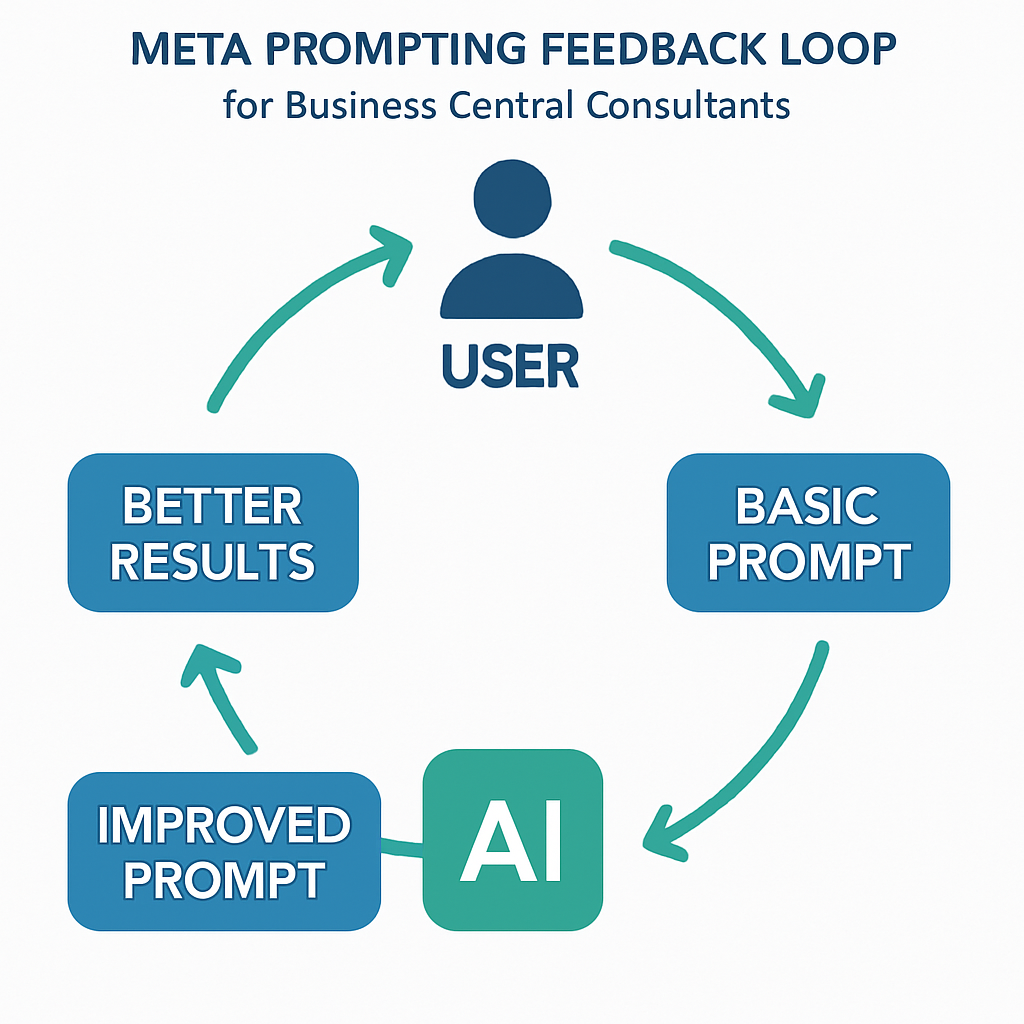
For Business Central consultants, this means you’re not just using AI—you’re leveraging it to become better at leveraging it. This compounding effect can dramatically improve your productivity and the quality of AI-generated outputs for your projects.
🛠️ The Fundamentals of Meta Prompting
At its core, meta prompting involves asking the AI to:
- Evaluate your existing prompts
- Suggest improvements to make them more effective
- Generate new prompts based on your needs
- Refine specific aspects of your instructions
This approach works because modern AI models have been trained on vast amounts of data about effective communication, including how to structure queries and instructions. They can recognize patterns in successful prompts and help you replicate those patterns.
Let’s look at a simple example:
| Original Prompt | Meta Prompt | Improved Result |
|---|---|---|
| “Give me some ideas for a Business Central implementation.” | “How could I improve this prompt to get more specific and actionable ideas for a Business Central implementation for a manufacturing client?” | “Here’s a better prompt: ‘Provide 5 specific, actionable recommendations for implementing Business Central in a mid-sized manufacturing company (50-100 employees) that currently uses legacy ERP software. Focus on inventory management, production scheduling, and cost tracking. For each recommendation, include implementation complexity (Low/Medium/High) and expected business impact.’” |
The meta prompt helps transform a vague request into a structured, detailed prompt that will yield much more valuable results.
🔄 Practical Meta Prompting Techniques
Let’s explore five proven techniques you can start using today, ranging from beginner to advanced:
1. The Prompt Refinement Technique
Difficulty: ⭐ Beginner | Implementation Time: 5-10 minutes
This is the most basic form of meta prompting—asking the AI to improve your existing prompt.
Example:
"I want to write this prompt better: 'Help me set up approvals in Business Central.'
How would you improve this prompt to get more specific and useful instructions?"
2. The Prompt Evaluation Technique
Difficulty: ⭐⭐ Intermediate | Implementation Time: 10-15 minutes
Here, you ask the AI to analyze why a prompt might not be working well.
Example:
"I used this prompt but didn't get helpful results: 'Create a data migration plan.'
What's missing from this prompt, and how could I make it more effective?"
3. The Prompt Generation Technique
Difficulty: ⭐⭐ Intermediate | Implementation Time: 15-20 minutes
Instead of refining an existing prompt, you describe what you’re trying to achieve and ask the AI to create a prompt from scratch.
Example:
"I need to create a prompt that will help me generate comprehensive test scenarios for a new
Business Central sales order processing workflow. What would be an effective prompt for this purpose?"
4. The Expert Persona Technique
Difficulty: ⭐⭐ Intermediate | Implementation Time: 10-15 minutes
This involves asking the AI to create a prompt as if it were coming from an expert in a specific domain.
Example:
"How would an experienced Business Central implementation consultant phrase a prompt to get
detailed advice on handling multi-currency transactions across subsidiaries?"
5. Chain Prompting Technique (Advanced)
Difficulty: ⭐⭐⭐ Advanced | Implementation Time: 30-45 minutes
Chain prompting uses the output of one meta prompt as input for another, creating sophisticated multi-step workflows for complex Business Central scenarios.
Business Central Example - Requirements Gathering Chain:
Step 1: Create initial requirements prompt
"Create a prompt for gathering Business Central financial reporting requirements from a manufacturing client."
Step 2: Enhance with industry specifics
"Take this requirements prompt: [Step 1 output] and enhance it specifically for automotive manufacturing companies with complex cost accounting needs."
Step 3: Add implementation guidance
"Now add implementation complexity assessment and timeline estimation guidance to this automotive manufacturing requirements prompt: [Step 2 output]"
This technique is particularly powerful for creating comprehensive consultation frameworks that address multiple aspects of Business Central implementations.
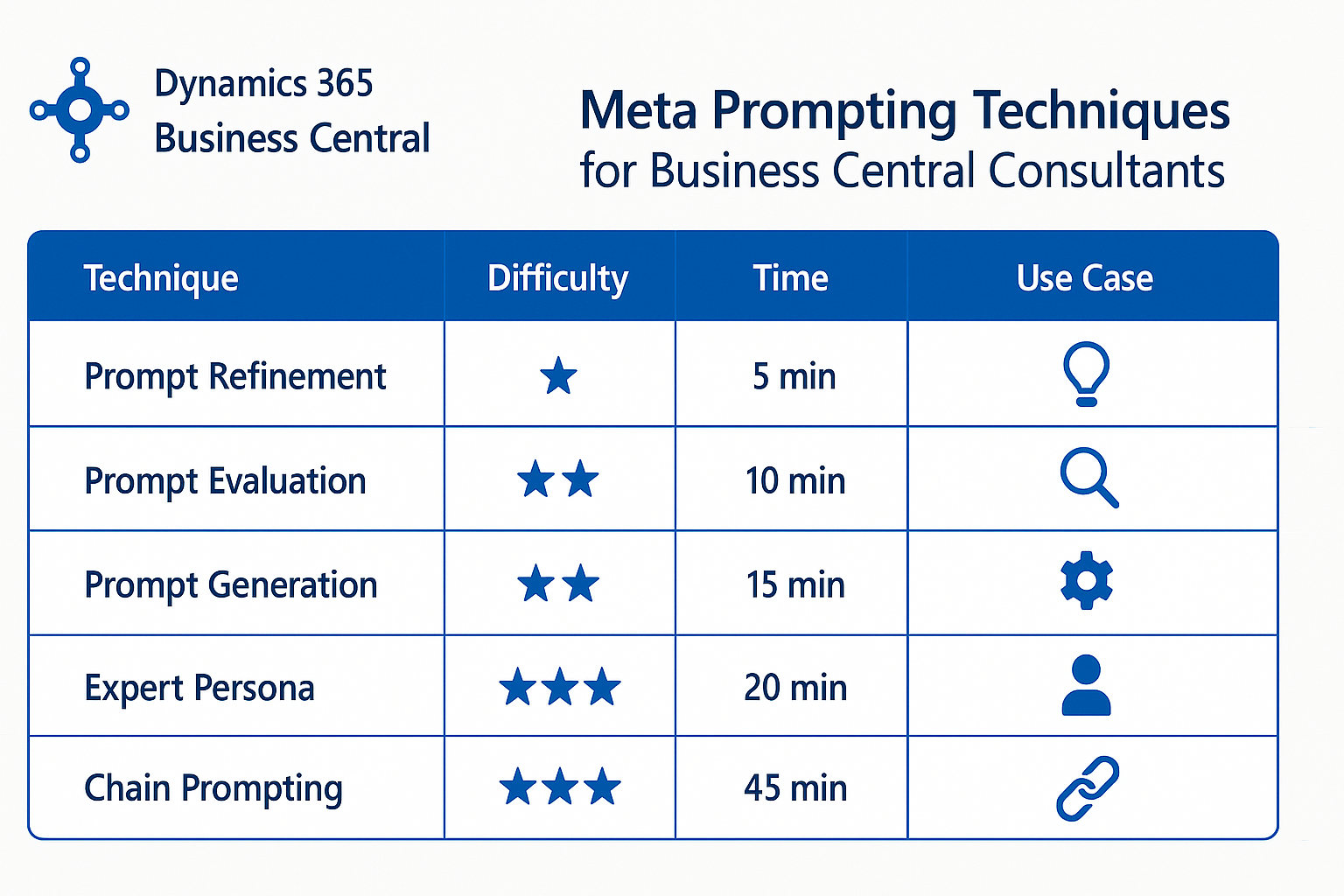
📋 Templates for Recurring Business Central Tasks
One of the most powerful applications of meta prompting is creating reusable templates for tasks you perform regularly. These templates save time and ensure consistency across your work.
Here are some common scenarios where prompt templates can be invaluable for Business Central consultants:
| Business Central Task | Template Purpose | Example Template Structure |
|---|---|---|
| Requirement Gathering | Standardize how you extract and format client needs | “Act as an experienced Business Central consultant interviewing a client about their [specific process] requirements. Generate a list of 10 probing questions that will uncover: 1) Current pain points, 2) Desired outcomes, 3) Integration needs, 4) Reporting requirements, and 5) Success metrics.” |
| Feature Documentation | Create consistent documentation for custom features | “Create comprehensive documentation for a custom Business Central feature named [feature name] that [brief description]. Include sections for: Purpose, User Setup Steps, Daily Usage Instructions, Common Issues & Solutions, and Admin Configuration. Format as markdown with clear headings.” |
| User Training Materials | Generate role-specific training content | “Develop a step-by-step training guide for [role type] users on how to [specific process] in Business Central. Include screenshots placeholders, common mistakes to avoid, and 3 practice exercises. The audience has [beginner/intermediate/advanced] familiarity with ERP systems.” |
| Testing Scenarios | Create comprehensive test cases | “Generate a test plan for the [module name] module in Business Central, focusing on [specific functionality]. Include test cases for happy path scenarios, edge cases, error handling, and integration points with other modules. Format as a table with columns for Test ID, Description, Prerequisites, Steps, and Expected Results.” |
To build your template library:
- Identify recurring tasks in your Business Central consulting work (Time: 30 minutes)
- Use meta prompting to create an optimal prompt for each task (Time: 15-45 minutes per template)
- Save templates in an easily accessible location with version control (Time: 5 minutes per template)
- Test and refine templates based on real-world results (Ongoing: 10 minutes per month per template)
- Measure effectiveness using the metrics outlined above (Time: 15 minutes weekly)
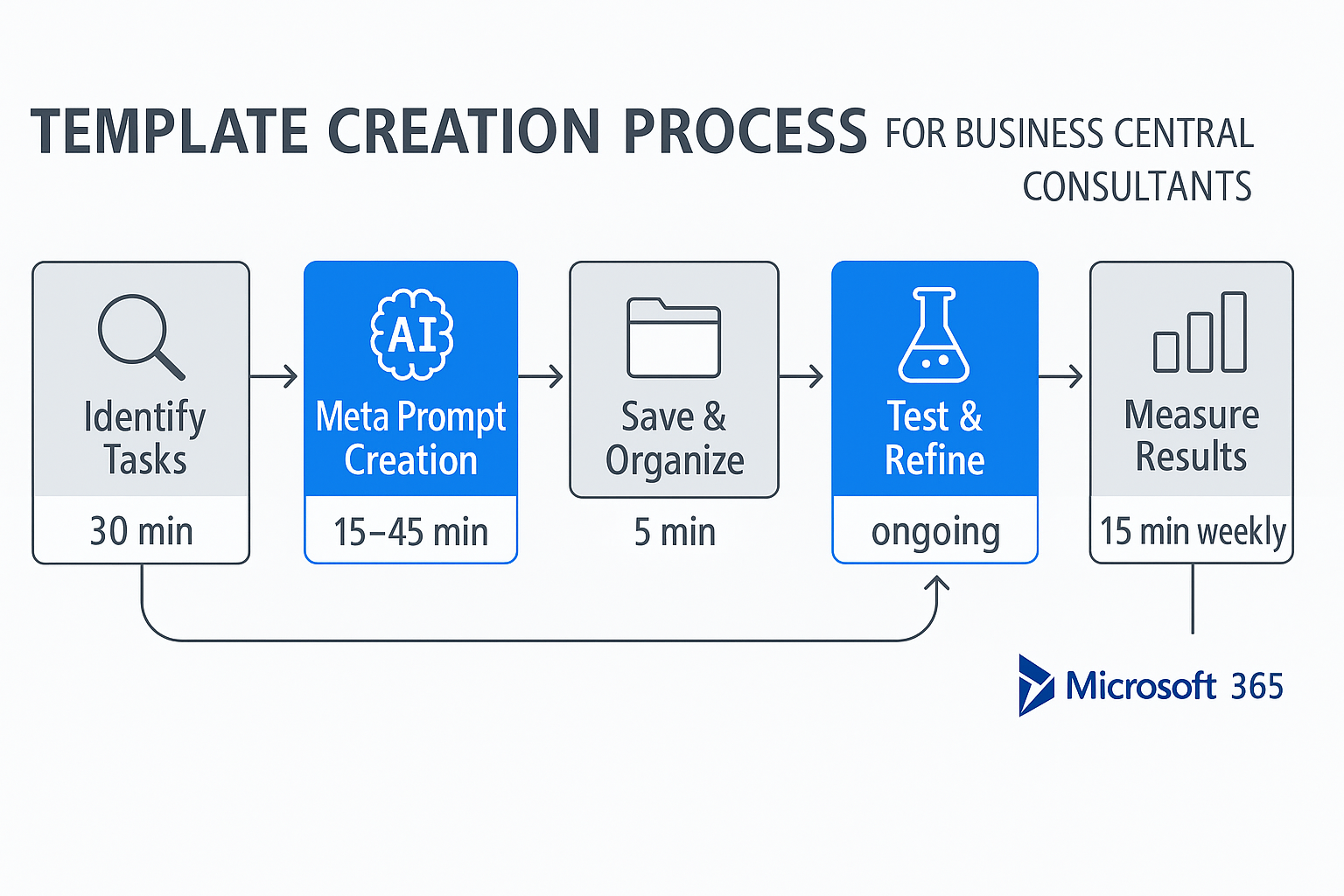
🔍 Case Study: Refining Customer Requirements with Meta Prompting
Let’s walk through a practical example of using meta prompting to improve a vague customer requirement—something Business Central consultants face regularly.
Initial Customer Requirement
Imagine your client says: “We need better inventory tracking in Business Central.”
This is too vague to implement effectively. Let’s use meta prompting to help refine it.
The Meta Prompting Process
Step 1: Ask the AI to help you create a prompt for requirement clarification
"I'm a Business Central consultant and received this vague requirement from a client:
'We need better inventory tracking in Business Central.'
Create a prompt I can use to generate a comprehensive list of clarifying questions
that will help me understand their specific needs, pain points, and desired outcomes."
Step 2: Use the AI-generated prompt to create your clarification questions
The AI might suggest a prompt like:
"Act as an experienced Business Central inventory management specialist. A manufacturing
client has stated they 'need better inventory tracking in Business Central.'
Generate 10 specific, probing questions to uncover:
1. Their current inventory management processes and pain points
2. Specific tracking capabilities they're missing
3. Business impacts of current limitations
4. Key stakeholders and their specific needs
5. Integration requirements with other business processes
6. Reporting and visibility requirements
7. Compliance or audit concerns
8. Volume and complexity considerations
9. Timeline and priority level
10. Success metrics for the improved system
For each question, include a brief explanation of why this information is important."
Step 3: Use the resulting questions in your client communication
The questions generated from this meta prompt will help you transform a vague requirement into a detailed specification that can be properly scoped, estimated, and implemented.
Step 4: Measure and Evaluate Effectiveness
After implementing the refined requirements gathering approach, track these key metrics:
- Requirement Clarity Score: Rate completeness of gathered requirements (1-10 scale)
- Scope Change Frequency: Measure reduction in mid-project scope changes (target: 50% reduction)
- Client Satisfaction: Track client feedback on requirement gathering process (target: 8.5+ out of 10)
Before and After Comparison
| Before Meta Prompting | After Meta Prompting |
|---|---|
| Vague requirement: “We need better inventory tracking” | Detailed specification including: specific tracking needs, integration points, reporting requirements, volume considerations, success metrics, etc. |
| Unclear scope and expectations | Clear understanding of client needs and implementation boundaries |
| Risk of misalignment and rework | Aligned expectations and targeted solution |
| Difficult to estimate accurately | Precise scoping and estimation |
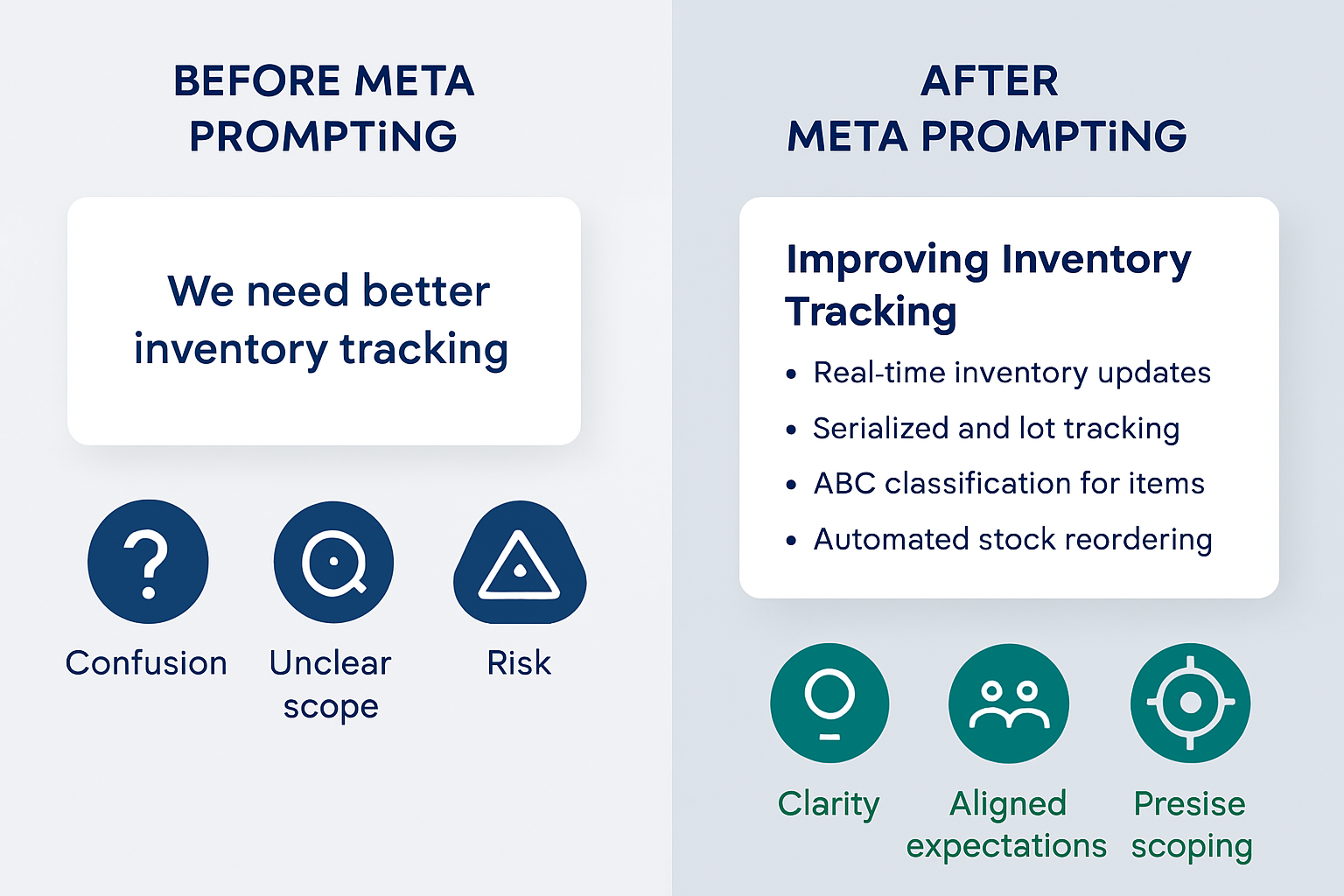
⭐ Best Practices for Meta Prompting
Meta prompting can transform your AI interactions from hit-or-miss to consistently effective. Here’s your comprehensive guide to mastering this technique in your Business Central consulting practice:
🎯 Start with Clear Objectives
Before diving into meta prompting, define what you want to achieve:
- Identify the task: What specific Business Central challenge are you addressing?
- Define success criteria: What would a perfect AI response look like?
- Consider your audience: Who will use the output (you, your team, the client)?
Example Framework:
"I need to create a prompt that will help me [specific task] for [target audience]
that achieves [specific outcome] while considering [key constraints/requirements]."
🔄 The Meta Prompting Workflow
Follow this systematic approach for consistent results:
- Start Simple: Begin with basic meta prompts before adding complexity
- Iterate Systematically: Use each AI response to refine your next prompt
- Document What Works: Keep track of successful patterns and approaches
- Test Variations: Try different phrasings to find the most effective version
🎨 Crafting Effective Meta Prompts
Structure your meta prompts with these elements:
| Element | Purpose | Example |
|---|---|---|
| Context Setting | Establish the domain and scenario | “As a Business Central consultant working with manufacturing clients…” |
| Current Situation | Describe what you have now | “I currently use this prompt: [existing prompt]” |
| Desired Improvement | Specify what you want to enhance | “I want to make it more specific for inventory management scenarios” |
| Success Criteria | Define what good looks like | “The improved prompt should generate actionable, role-specific recommendations” |
🔍 Be Specific About Improvements
Instead of asking for general improvements, target specific aspects:
| Vague Request | Specific Request | Why It’s Better |
|---|---|---|
| “Make this prompt better” | “Improve this prompt’s specificity for manufacturing inventory scenarios” | Focuses the AI on exact improvements needed |
| “This doesn’t work well” | “This prompt generates too generic responses - help me add constraints for mid-sized companies” | Identifies the specific problem to solve |
| “Can you help?” | “Help me restructure this prompt to get step-by-step implementation guidance instead of high-level concepts” | Clear direction for the type of help needed |
📚 Building and Managing Your Template Library
Organization Strategy:
- By Business Process: Sales, Purchasing, Inventory, Finance, Manufacturing
- By Task Type: Requirements gathering, documentation, testing, training
- By Complexity Level: Basic, intermediate, advanced
- By Client Type: Small business, enterprise, industry-specific
Template Maintenance:
- Review and update templates quarterly
- Track which templates produce the best results
- Version control your most important templates
- Share successful templates with your team
🧪 Testing and Validation Approaches
A/B Testing Your Prompts:
- Create two versions of a prompt using different meta prompting approaches
- Test both with similar scenarios
- Compare the quality and usefulness of outputs
- Refine the winning version further
Quality Checkpoints:
- Does the output directly address the Business Central context?
- Is the response actionable for your specific situation?
- Would this be useful to someone else on your team?
- Does it save time compared to creating the content manually?
⚠️ Common Pitfalls and How to Avoid Them
| Pitfall | Why It Happens | How to Avoid |
|---|---|---|
| Over-Engineering | Trying to create the “perfect” prompt | Start simple, add complexity gradually |
| Context Neglect | Forgetting Business Central specifics | Always include relevant BC context in meta prompts |
| Template Stagnation | Using outdated templates | Regular review and update cycles |
| One-Size-Fits-All | Using same template for different scenarios | Create variations for different contexts |
| Prompt Bloat | Adding too many requirements | Focus on 3-5 key requirements per prompt |
🚀 Advanced Meta Prompting Techniques
Chain Prompting: Use the output of one meta prompt as input for another
Step 1: "Create a prompt for gathering Business Central requirements"
Step 2: "Now improve that prompt specifically for manufacturing clients"
Step 3: "Add error handling guidance to that manufacturing requirements prompt"
Role-Based Meta Prompting: Ask the AI to adopt specific expert personas
"How would a Business Central technical architect phrase a prompt to get
detailed integration recommendations between BC and external systems?"
Constraint-Based Refinement: Add specific limitations to focus the output
"Refine this prompt to generate responses that are:
- Under 500 words
- Include specific BC menu paths
- Provide implementation time estimates
- Consider small business constraints"
📊 Measuring Success
How do you know if your meta prompting efforts are paying off? Track these specific metrics:
Key Performance Indicators for Meta Prompting
| Success Metric | What to Track | Target Improvement | Why It Matters |
|---|---|---|---|
| Prompt Iteration Reduction | Number of prompt revisions needed to get desired output | 40-60% reduction | Fewer iterations mean more efficient AI interactions |
| Time to Useful Output | Time spent getting actionable AI responses | 50% reduction | Direct impact on your productivity and billable hours |
| Output Relevance Score | Rate AI responses on 1-10 scale for Business Central applicability | 8.0+ average | Better outputs lead to better deliverables for clients |
| Template Reuse Rate | Percentage of recurring tasks using established templates | 70%+ adoption | Higher reuse indicates successful systematization |
| Client Deliverable Quality | Client feedback scores on AI-assisted work products | 15% improvement | Ultimate measure of whether your AI use is effective |
Quick Assessment Framework
Weekly Check: Rate your last 5 AI interactions (1-10) for usefulness Monthly Review: Calculate time saved vs. time invested in meta prompting Quarterly Analysis: Survey clients on deliverable quality improvements
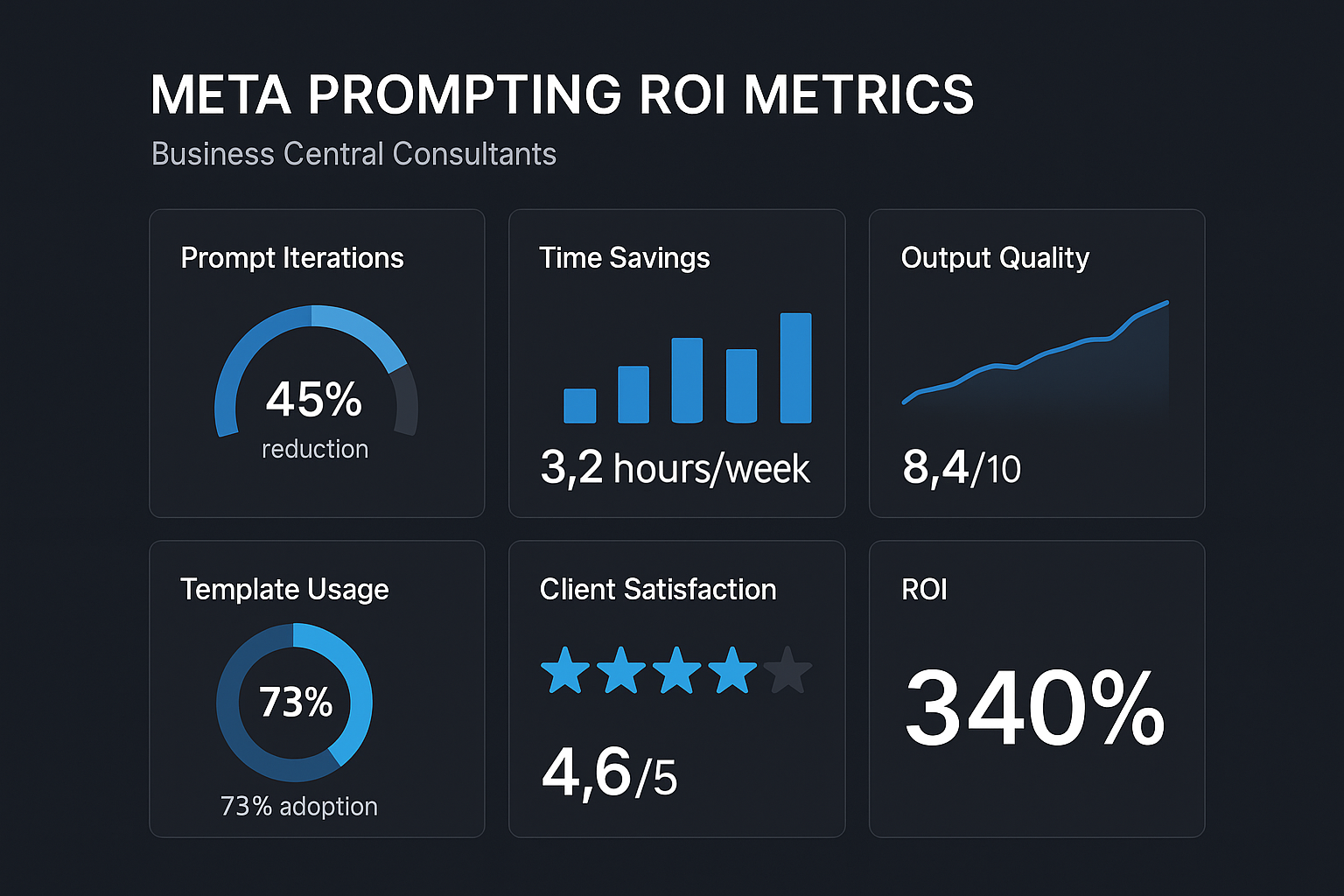
⚠️ Implementation Pitfalls and How to Avoid Them
Beyond the basic mistakes, watch out for these common implementation challenges:
Critical Pitfalls to Avoid
| Pitfall | Why It Happens | Business Impact | How to Avoid |
|---|---|---|---|
| Over-Engineering Prompts | Trying to create the “perfect” prompt from the start | Wasted time, delayed implementation | Start simple, iterate based on results |
| Template Stagnation | Using outdated templates without regular updates | Declining output quality, missed opportunities | Schedule quarterly template reviews |
| Context Neglect | Forgetting Business Central-specific details | Generic, unusable responses | Always include BC version, module, and business context |
| Measurement Avoidance | Not tracking prompt effectiveness | No improvement visibility, continued inefficiencies | Implement simple weekly tracking (5 minutes) |
| Team Isolation | Individual prompt development without sharing | Duplicated effort, inconsistent quality | Create shared template library and review process |
Early Warning Signs
- Prompt Fatigue: Spending more time crafting prompts than using outputs
- Quality Regression: AI responses becoming less useful over time
- Team Resistance: Colleagues avoiding meta prompting tools you’ve created
Quick Recovery Strategies
- Reset to Basics: Return to simple prompt refinement when overwhelmed
- Peer Review: Have colleagues test your templates with fresh perspectives
- Client Feedback Loop: Regularly ask clients about deliverable quality changes
🔮 Looking Ahead
In our next blog post, we’ll explore how to use prompt engineering for effective customer interview preparation. We’ll show you how to leverage AI to generate insightful questions, anticipate client pain points, and prepare for successful discovery sessions.
🎯 Conclusion
Meta prompting is a powerful technique that helps you harness the full potential of AI for your Business Central consulting work. By using AI to help you create better prompts, you create a virtuous cycle of continuous improvement in your AI interactions.
Start simple, practice regularly, and maintain a library of effective templates. Over time, you’ll develop a valuable collection of prompts that help you work more efficiently and deliver better results for your clients.
Remember, the goal isn’t to create perfect prompts—it’s to create effective ones that help you solve real business problems. Meta prompting is just one more tool in your growing prompt engineering toolkit.
Happy prompting!